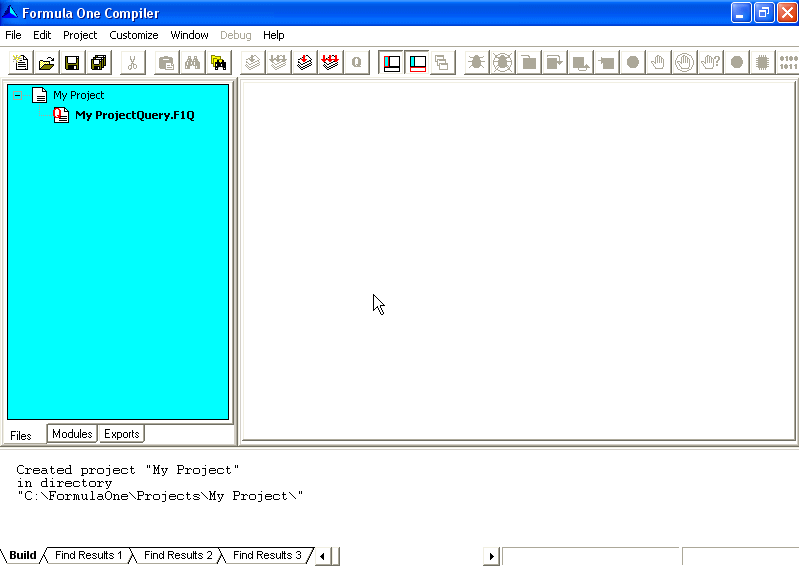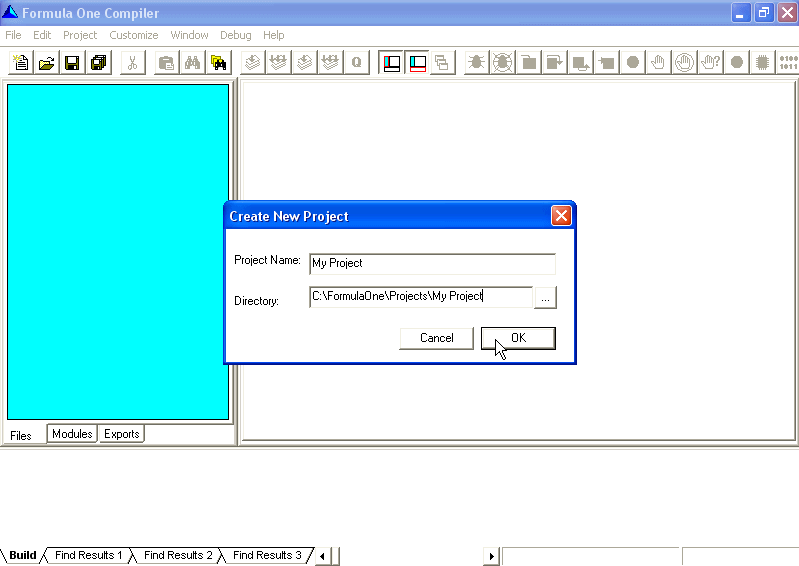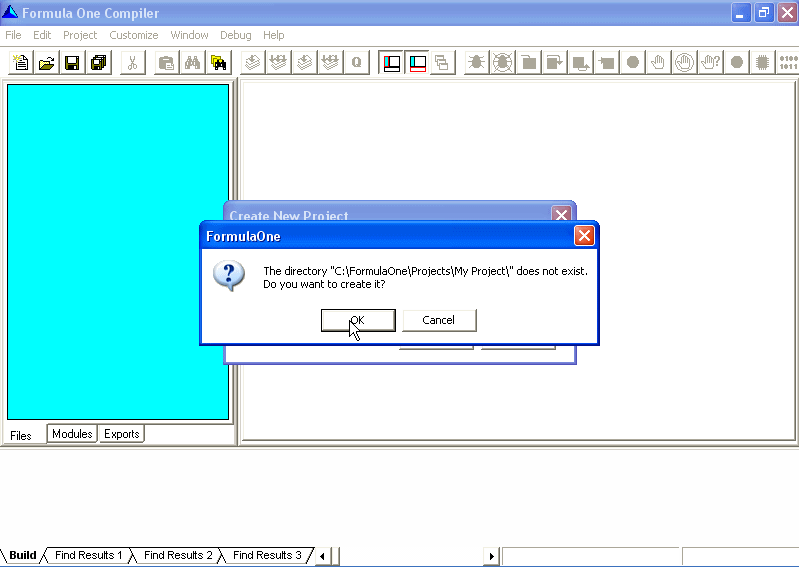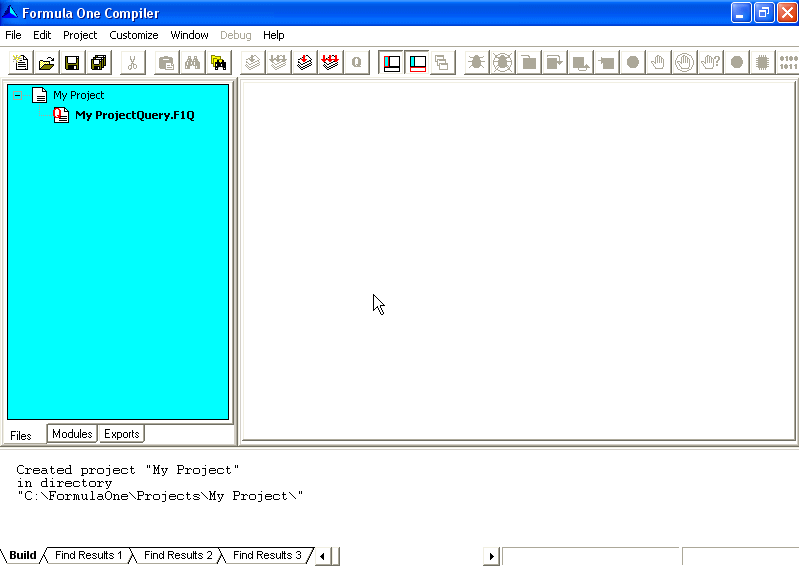1
2
3
4
5
1
2
3
4
5
Creating a New Project: Step 2
The dialog Create New Project will prompt for the new project name and the new project
location. Although it is possible to store several projects in a single folder, it is recommended
to use a separate folder for each project. FormulaOne installation creates a default folder for projects,
however you are free to select any other folder as your project folder.
In this example, we chose to name the new project My Project and place it in a new folder also called
My Project located in the default FormulaOne project folder:
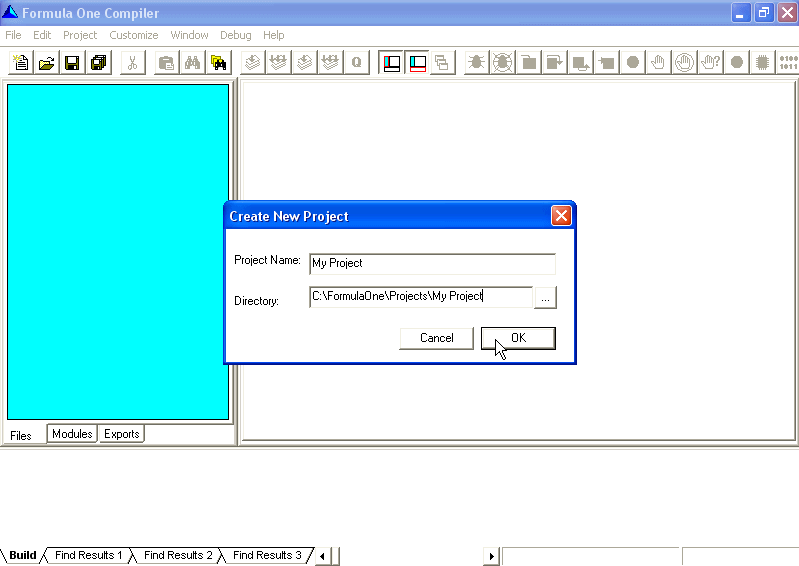
If the new project folder does not exist, you will be prompted to create one:
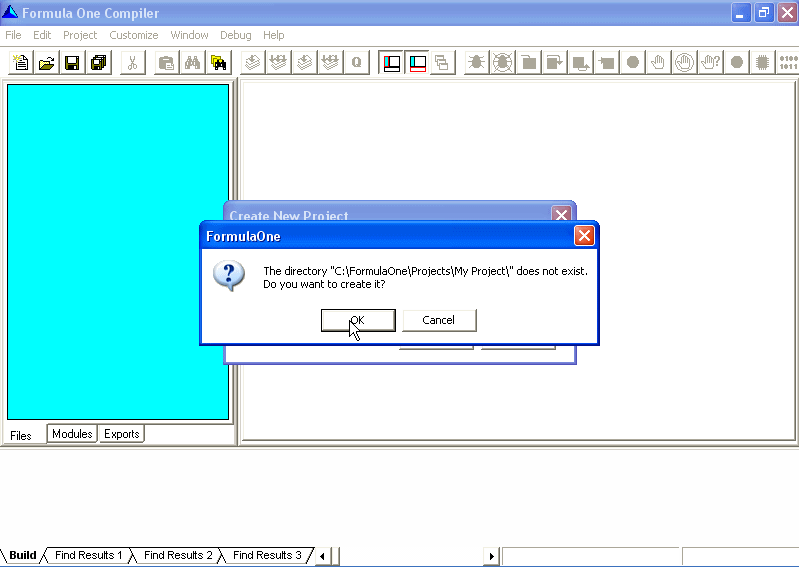
To proceed, click on the OK button.
Once the project folder exists, a minimalistic new project file is created, containing only a
reference to a query file: