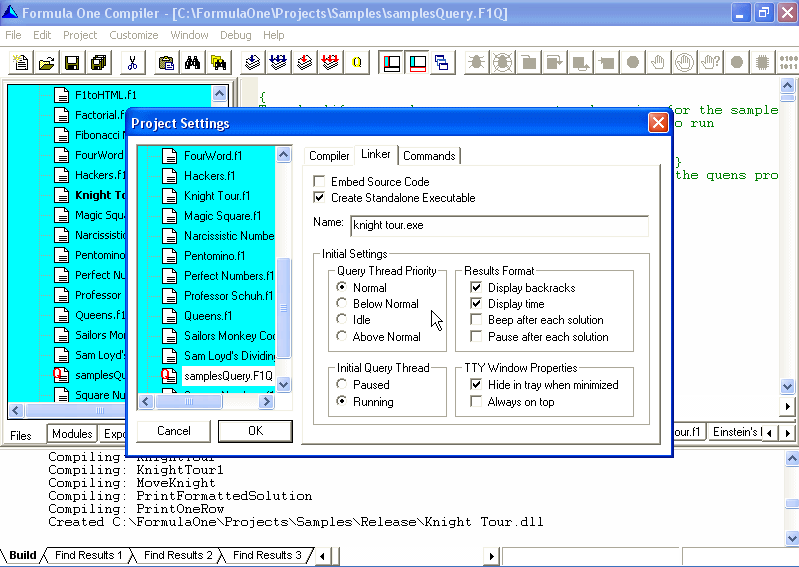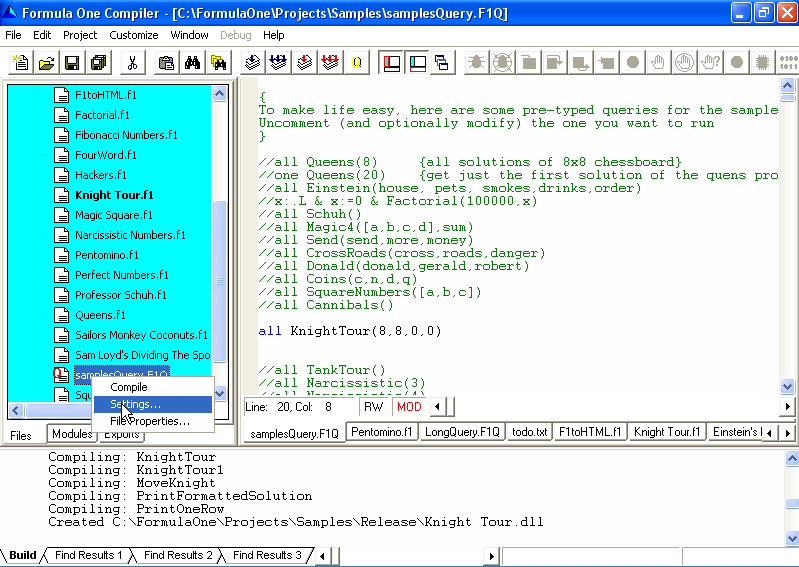
In the "Project Settings" dialog choose the tab "Linker" and select the check box "Create Standalone Executable". This enables several additional options, most importantly allowing you to select the desired name for the standalone executable. Here we chose the name "knight tour.exe", so type it in.
The rest of the linker options simply specify the initial runtime state of the result window and can be modified later on at runtime. In case you wonder why anyone would want to start the executable in a paused state, the explanation is simple: you may want to enable logging of the results into a file. In this case start the application in a paused state, select logging file options and resume the application.