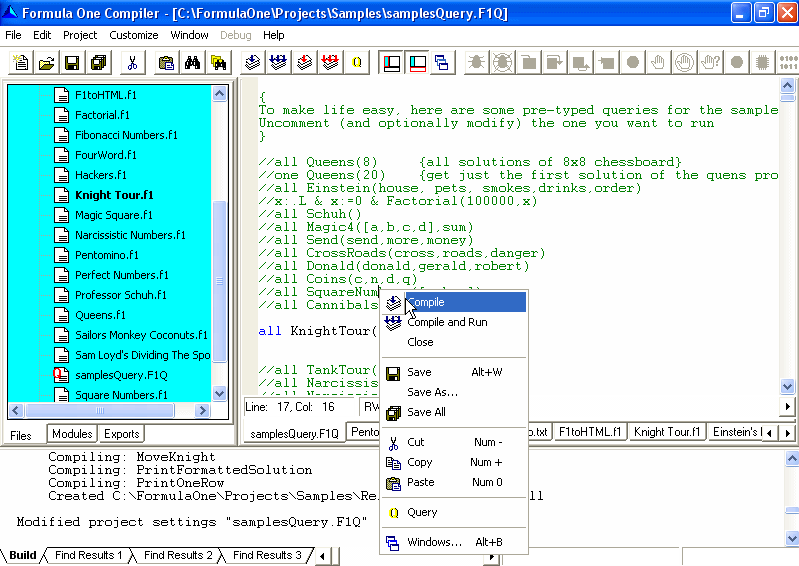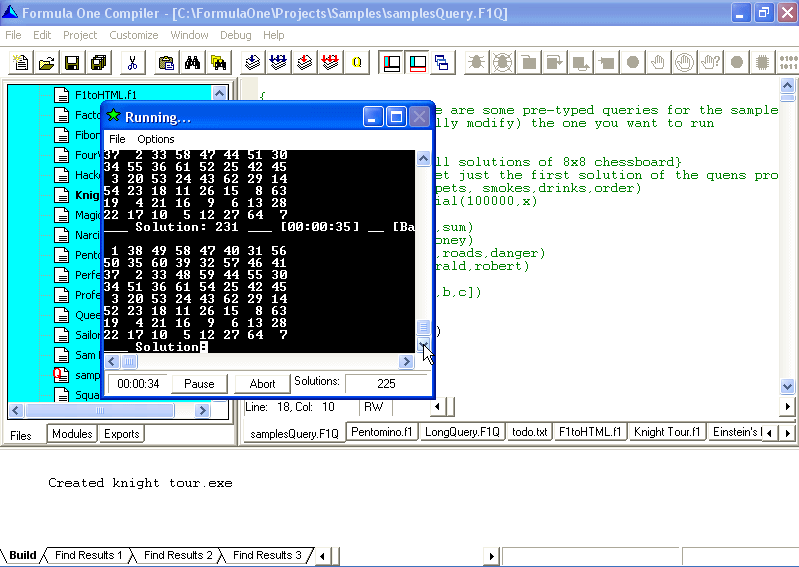1
2
3
4
5
6
1
2
3
4
5
6
Creating a Standalone Executable: Step 6
The last step is compiling the query. Again, this can be accomplished by right-clicking anywhere in the
query editor area and selecting the menu option "Compile":
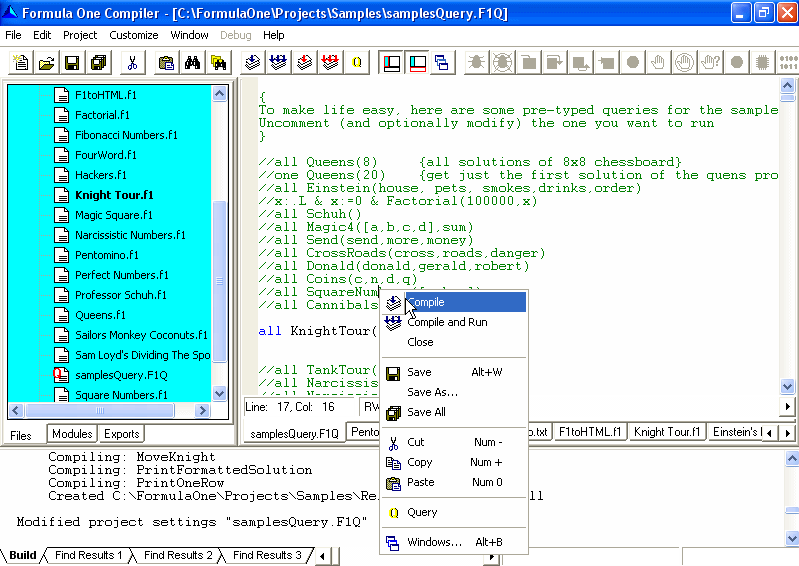
As when running the query within the IDE, once the standalone query is compiled it will automatically execute.
However, the query now runs as a standalone executable. (You can verify this, for example, by closing the
whole FormulaOne IDE. You will see the executable is still running).
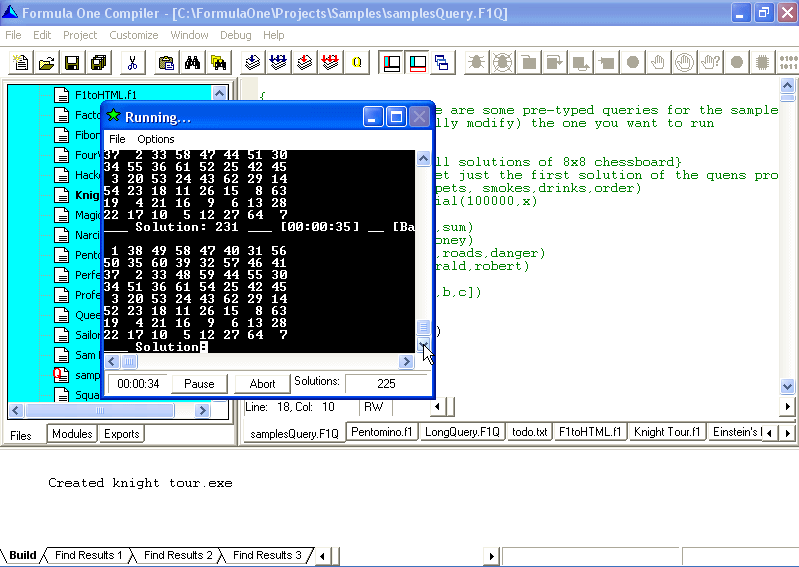
Final note:
Once the standalone executable file was successfully created, don't forget to go back in the query project settings
and uncheck the linker option "Create Standalone Executable". Otherwise you will overwrite your standalone executable
the next time you compile a query, or get a file creation error if the standalone executable is currently running.